
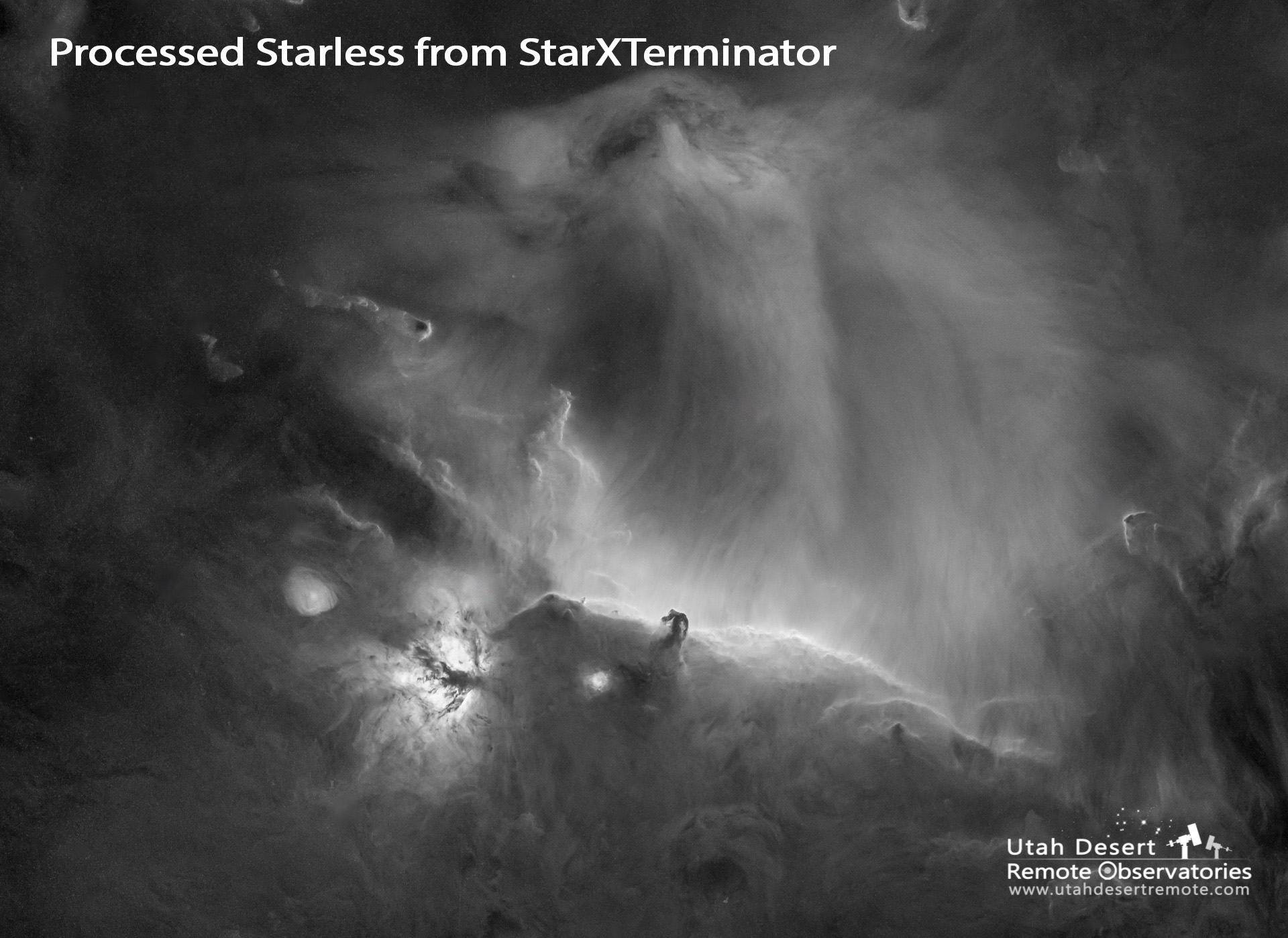
It’s an age-old question as fiercely debated as Coke or Pepsi, Canon or Nikon, boxers or briefs – Star Net V2 or StarXTerminator. I’ve been using StarXTerminator but have also been exploring StarNet V2 since it will run quite a bit faster with an NVIDIA co-processor.

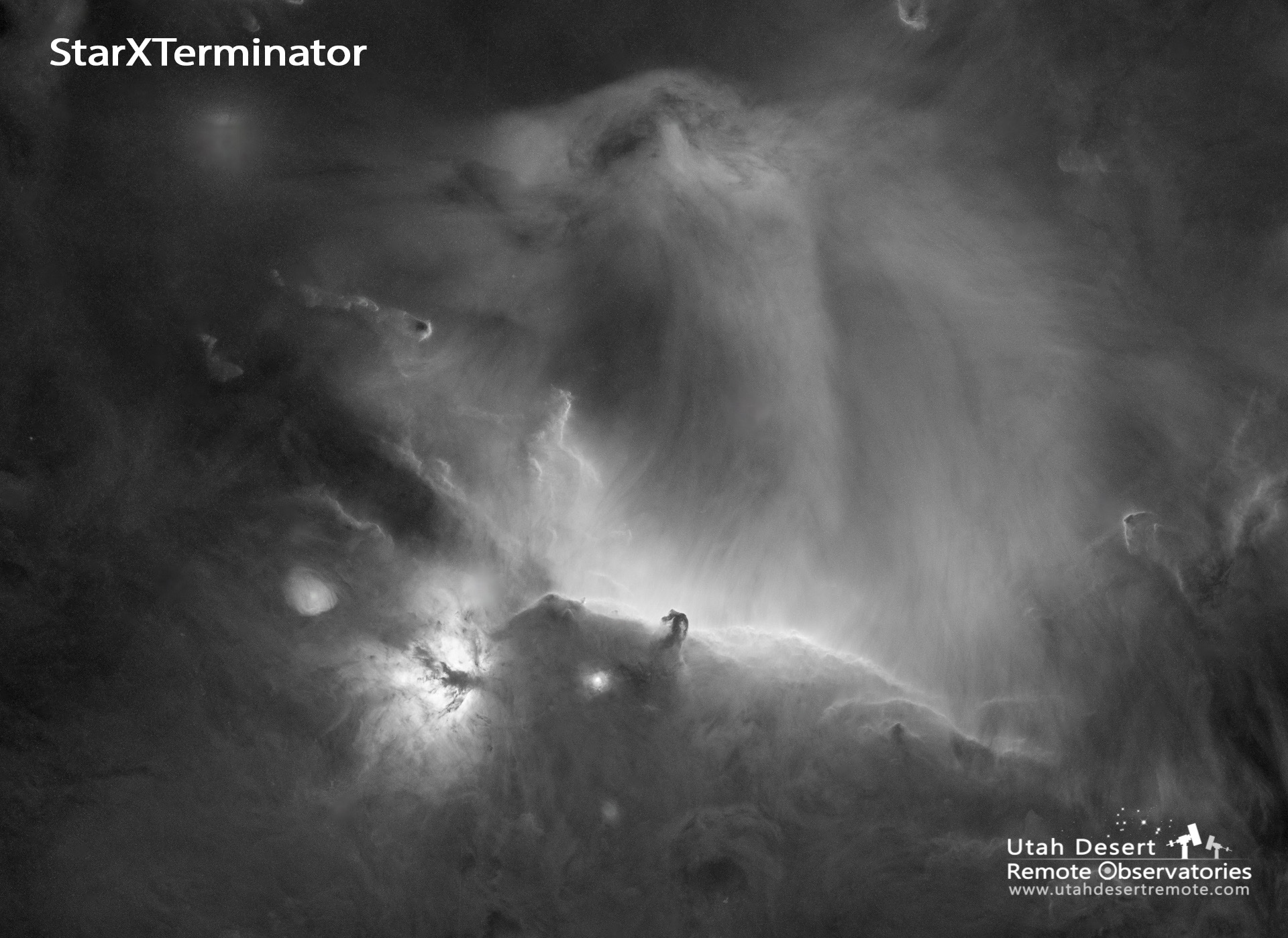
Between the two StarXTerminator’s results were easier to clean up so I’d give the win to StarXTerminator – at least on this Ha image of the Horsehead Nebula region. The biggest issue with StarNet V2 is that it doesn’t remove all of the stars, especially the bright stars so I would need to do quite a bit of cleanup in Photoshop to take care of those. StarXTerminator did a better job of finding and removing the bright stars but tends to leave smudges in its wake. The smudges though are easy to fix by simply adding noise to the smudged area (See the close-up image image).
I also tried using StarNet V2’s star mask but there’s a problem. StarNet V2 didn’t remove all of the stars, so any star it didn’t remove doesn’t make it into the star mask. In the end I needed to produce a clean starless image and do a subtraction to get just the stars.
Unfortunately there doesn’t seem to be an easy one-click solution; neither is perfect but both are useful. For now my workflow will probably be to try both and choose whichever one gives me the best starting point. But, I know I’ll probably need to do some cleanup in Photoshop. Also, I probably won’t be able to rely on the StarNet V2 star mask so I’ll need to extract the stars the old fashioned way by subtracting a starless image from the original.
Here are a couple related videos that may be useful.

