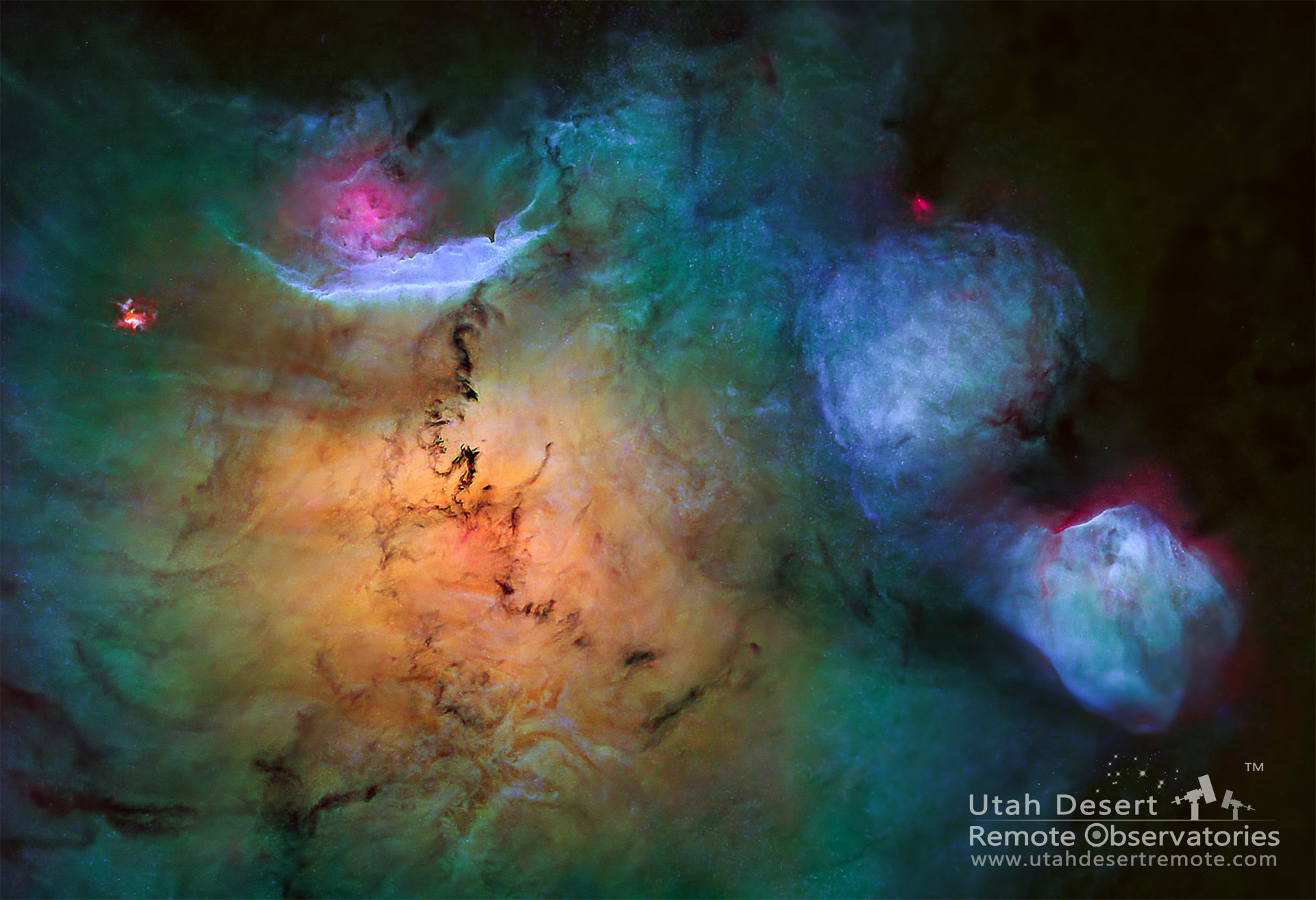
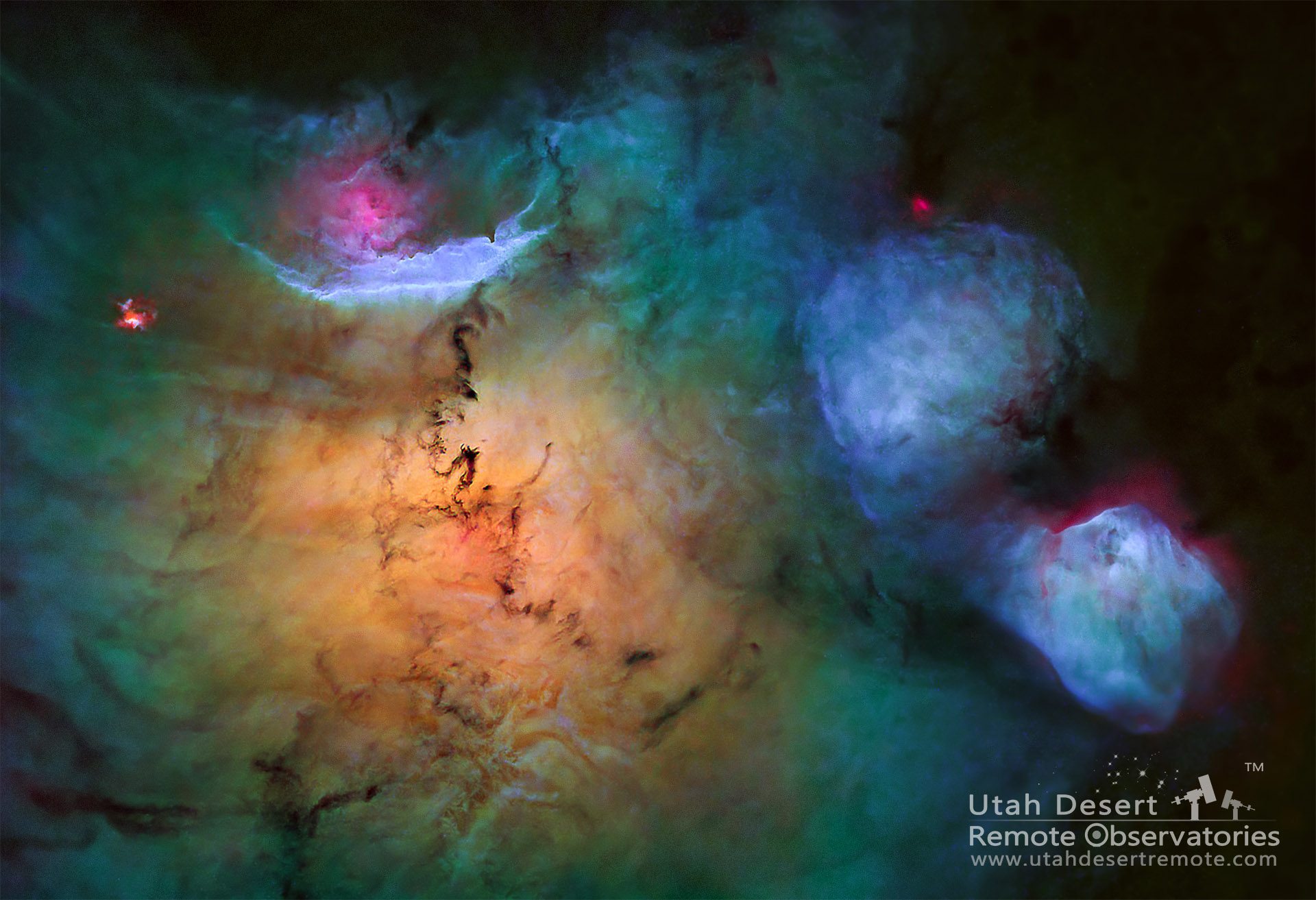
Starless images can certainly have an appeal, but they are more demanding. Stars actually help disguise image artifacts and defects that become very apparent once the stars are removed. One solution is more data, but even then you may still have issues that you want to address.
The video below demonstrates a smart way to address the problem – using Photoshop’s Smart Object and Smart Filter tools. The main tool is the Dust and Scratches filter. It works well, but can leave an area too smooth. The fix then is to also apply some noise so that the smoothed spot blends well with the surrounding area.
